How to Make RUSH ID Pictures (with Actions set) of Photoshop
Now adays, standard ID photos that are used as attachment to formal documents can be done at home, as long as you have the basic equipment and materials (camera, computer, printer, and photo paper). If you want to speed up the process of printing your ID photos, or you are in the small business of printing rush IDs, here is a step-by-step process on how to make one, along with a downloadable Photoshop action set that will make things much faster.
1. Download this Photoshop action set. Double click the file and it will appear in the Actions panel menu.
3. Make the necessary adjustments (e.g., press Ctrl + L to adjust the levels of the picture is too dark/bright) before cropping the image.
4. Use the crop tool (press C) to crop the image into your desired size. Set the width, height, and resolution (which should be 300) before dragging the mouse cursor diagonally across the face. Resize the corners before pressing Enter to crop the image.
5. Save (press Save As) the image in your desktop with a new file name (e.g. picture_1x1) in JPEG format. Close the file.
6. Open the Actions menu (Alt + F9). You will find the Actions set that you have just downloaded earlier. Press the appropriate ID package (e.g. 8 pcs. 1x1) and press play.
7. Photoshop will ask you to find the image. Open the file that you saved a while ago and wait for your finished project.
8. Print the file on a 4R photo paper with best settings.
You can save yourself lots of time when you use the Photoshop Actions capability. Next, I will teach you how to create your own Actions set if you want more ID sizes
TANKS FOR VISITING OUR BLOGGER PLS FOLLOW E SHARE, COMENT
TANKS FOR VISITING OUR BLOGGER PLS FOLLOW E SHARE, COMENT

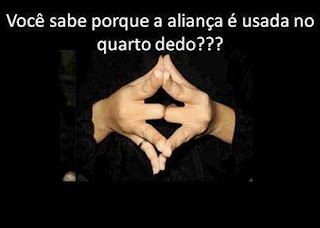
![Miracle Thunder 2.82 full Crack [OFFICIAL - FREE].Setup](https://blogger.googleusercontent.com/img/b/R29vZ2xl/AVvXsEh0d_Sfu7IldXF_7ULpOGnLN9JvgoRmUvslpYZvlZAfvyxFH7ZFY9-D6Q2eUkDA383mfm4wC4EG3fmA_9XtxWr-dy_buAnp7ooXyD6GH4j8I2pHYk-BXRTvajnimxis3eBrh0todi4O6A_j/s72-c/dsfdsfds.jpg)
![Miracle Thunder 2.82 full Crack [OFFICIAL - FREE].Setup](https://blogger.googleusercontent.com/img/b/R29vZ2xl/AVvXsEh0d_Sfu7IldXF_7ULpOGnLN9JvgoRmUvslpYZvlZAfvyxFH7ZFY9-D6Q2eUkDA383mfm4wC4EG3fmA_9XtxWr-dy_buAnp7ooXyD6GH4j8I2pHYk-BXRTvajnimxis3eBrh0todi4O6A_j/w72-h72-p-k-no-nu/dsfdsfds.jpg)
Sem comentários